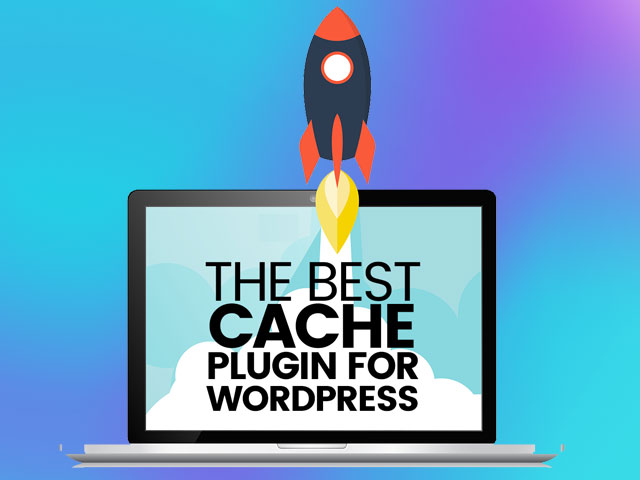Search Engine Land reported that it was finally official – Google counts the loading speed of your website as a ranking factor. And we all want to rank better and bring floods of traffic to our site right?
Speed is not just important for search engines, it’s important for user experience too. Improving your websites loading time should be about your websites visitors and ensuring your user experience is as good as possible.
Every webpage visited on your site requires a request to the server, processing by that server, then a final result sent from the server to the user’s browser. The result is your website, complete with all of the files and elements that make it look the way it does. For instance, you might have a header, images, a menu, and a blog. Since the server has to process all of those requests, it takes some time for the complete webpage to be delivered to the user–especially with clunky or larger websites.
That’s where a WordPress caching plugin comes into play! The caching plugin instructs the server to store some files to disk or RAM, depending on the configuration. Therefore, it can remember and duplicate the same content it’s been serving in the past. As a result,your web pages load much faster, directly from cache. Basically, caching reduces the amount of work required to generate a page view.
Below you’ll find plugins that can make tweaks to your WordPress install to speed up your site.
Cache Enabler

Cache Enabler is a free and open-source caching plugin from our partner KeyCDN, who powers the Kinsta CDN. The disk caching engine is quite fast and reliable, while the WordPress multisite support is an advantage for those with networks of websites. This is a top-notch caching plugin without the price tag. You’re not quite getting the full suite of features that you would from WP Rocket, but it’s a viable alternative for those on a budget. It’s a light weight caching plugin that you can setup in minutes.
It comes with the option to set cache expiry time, minification setup and a few other options. Other than that, it’s sparce on features but that’s the entire point of this plugin.
If you need to add a CDN, you can use the sister plugin to this called CDN Enabler. Same principle applies – light weight and easy to setup.
W3 Total Cache

W3 Total Cache is one of the most popular caching plugins for WordPress, with over a million active installs and 4.3 out of 5 stars in the WordPress Plugin Directory. It’s updated every few months and used by many major publications, such as Smashing Magazine, Mashable, MakeUseOf, Web Designer Depot, and many others.
- W3 Total Cache is completely free and it provides the majority of caching plugins you’ll need to keep your site fast and highly-optimized.
- Although you shouldn’t always follow the crowd, popularity is often an indicator of quality. W3 Total Cache has thousands of great reviews and millions of installations.
- The plugin is compatible with all sorts of hosting options such as dedicated servers, shared hosting, and clusters.
- Caching is provided for all mobile environments as well. This way, when someone lands on your website while on a mobile device, they still get the same benefits of caching as they would on a desktop
- SSL support is provided for when you’re trying to make your online store faster.
- The CDN works with the media library so that you’re able to see how well your images are being optimized.
- Minification and compression are provided, along with caching of your database, objects on your disk, and posts.
- Support for Object caching.
WP Fastest Cache

WP Fastest Cache is similar to many other caching plugins, but with fewer customization options it’s easier for the average user to get to grips with. It’s updated often and is rated 4.8 out of 5 stars on the WordPress Plugin Directory. There are over 100,000 active installs of WP Fastest Cache.
- The free version is useful for most sites, and we’ve found that it typically serves sites faster than much of the competition.
- The Settings page is easy to understand, since it’s simply a list of checkboxes with information about each setting.
- You can quickly upgrade to the premium version right in the WordPress dashboard. There’s no need to download a plugin from the development website.
- You can combine and minify CSS and JavaScript.
- CDN integrations are possible without much configuration.
- Image optimization is handled separately from caching. So you’re able to see exactly how much space is being saved with one of your biggest resource hogs.
- There’s a feature for creating a cache specifically for your mobile theme. You’ll also find an option to not serve a cached version for the desktop to the mobile users.
WP Super Cache

Another highly popular free WordPress caching plugin, WP Super Cache earned its place in our guide to the best WordPress caching plugins as it has over a million active installs and a user rating of 4.2 out of 5 stars. It’s especially effective at keeping your server from slowing to a crawl or even overloading during the large traffic spikes that can occur if your blog hits the homepage on Reddit or is featured on other popular sites.
- WP Super Cache has the reputation and track record to ensure that it’ll provide excellent caching services for all of your websites, regardless of size.
- It’s a free, opensource product from Automattic. So, you know that updates will come out regularly and the plugin is not going away anytime soon.
- The backend interface has most of the settings you need filled in already. It’s pretty easy to comprehend and activate, even for beginners.
- The plugin uses a process of garbage collecting, where it clears out old files from the cache so that your caching process doesn’t slow down your site in the process.
- WP Super Cache has been integrated with a unique CDN setup for a better distribution of your files.
- You have three caching modes to choose from, from Simple to Supercaching. This opens up opportunities for all skill levels, since the Simple cache is best for regular users, and the Supercache mode allows for advanced users to really speed up their sites.
- The plugin has a unique feature called Cache Rebuilding, where the cache on your blog isn’t cleared whenever a comment is posted. Instead, it rebuilds the cache and serves up the old page to other users.
WP Rocket

WP Rocket is the most popular premium option in our comparison of the best WordPress caching plugins. It consistently scores well in side-by-side comparisons with other caching plugins for WordPress and is currently installed on over 100,000 sites.
- WP Rocket provides a developer-friendly experience and a dashboard for beginners to feel comfortable. It’s not too often developers have much to play around with inside caching plugins. On the other hand, standard caching plugins sometimes look far too complicated for beginners.
- The plugin has an extremely simple setup for all users.
- Database optimization is included for cleaning up your database and removing the number of resources being used.
- You can lazyload your media with WP Rocket. This means that the images don’t load on your website until the user scrolls over them. So the server doesn’t have to put the work in if it’s not necessary.
- CloudFlare compatibility is provided for speeding up your site even more.
- WP Rocket integrates with some of the top multilingual plugins on the market.
- Multisite compatibility is offered through the plugin.
- You can preload cache.
- You receive tools for both minification and concatenation.
- One unique feature involves the optimization of Google Fonts. I’ve yet to see this on any of the other caching plugins I’ve used.
- Support for object caching.
WP Smush.it

This plugin is based on the Yahoo Smush.it service which is used to optimize images and remove unnecessary bytes from image files.
Most tools use ‘lossy’ formats which degrade quality, but this uses lossless formats so you won’t be able to notice any difference in quality.
I tried this plugin a long time ago and it didn’t work very well due to the fact that there were some bugs in the plugin.
Actually at the time, it broke all of my image thumbnails but thankfully there’s a plugin called ‘Regenerate Thumbnails’ that fixed the issue on my site within 5 minutes, so no harm done.
It’s worth noting that this happened a long time ago and since then the plugins development has been taken over by WPMU DEV’s team.
- Strips un-used colour from images
- Strips meta data from JPEG’s (this isn’t needed anyway)
- Optimizing JPEG compression
- Integrates with the Smush.it API
- Choose to run existing images through the plugin
Comet Cache

Comet Cache is the successor plugin to ZenCache, an older caching plugin by the same developers that enjoyed a reasonably large following. This plugin is fully “plug and play” – just install and activate, and you’re set. Comet Cache currently has a full 5 out of 5 stars rating (ZenCache had ranked 4.6 out of 5) which is unsurprising considering this is the second fastest caching plugin in our test and the fastest free option in this collection of the best WordPress caching plugins.
- Comet Cache features a fast configuration and a reasonable backend for setting up your caching within minutes.
- Caching can be done on posts, pages, categories, or tags.
- The paid version offers automatic and intelligent cache clearing. This way you have the option to set the caching preferences upon installation and forget about them into the future.
- RSS feeds can be cached to ensure that none of your content syndications is delayed.
- Most of the primary features are given away for free, so you don’t necessarily have to upgrade to the paid version.
- The premium version is just about the same as what you would get from WP Rocket, so we’d recommend testing out both to see which one you like the best.
Conclusion:
If you’re struggling to speed up your WordPress installation, just installing a few of these plugins can have a dramatic improvement on your page load times.
It’s important to point out that you shouldn’t go ahead and install all of these. Only install what you need and remember that less is more. It’s definitely true that there are other ways to speed up your site but some of these plugins are a great way to start.