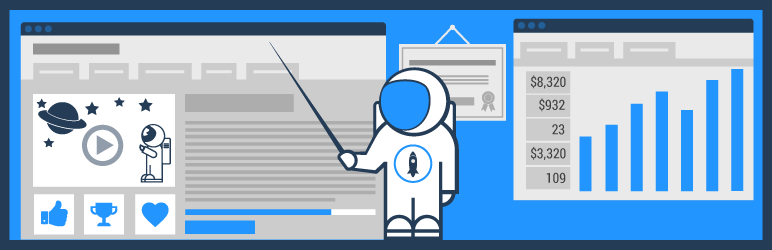LifterLMS is a decent Learning Management System (LMS) plugin for WordPress. With the aid of it, you can turn your site into an online learning platform. What you can create with Lifter covers from small courses to full-fledged degree programs. You can manage not only your courses but also others users with subscription/membership feature. Certain eCommerce add-ons such as PayPal, WooCommerce also integrated with LifterLMS that could help you sell your courses better.
With LifterLMS and LifterLMS Add-ons you can create courses, build an educationa based business, enagage your students, offer memberships, integrate with tool you need, secure and protect your content, own and manage your platform and you get support from them.
Now, you will see how to use an LifterLMS plugin.
Creating a Course

Let’s say you want a course on Java. You can easily create it using LifterLMS. Click on Courses > Add Course Give your course a title Launch the course builder by clicking on the “Launch Course Builder” button.Creating Sections and Lessons.
Once the course builder is open click the “Add Section” button and then click the “Add Lesson” button to add a lesson to the section. Click on the section and lesson titles to name them. Add as many sections and lessons as you need to lay out your course curriculum or syllabus structure.

Add lesson content

Click the WordPress icon next to the lesson name to open the WordPress lesson editor.Next add your lesson content to the lesson. Lesson content can be multi media. It can be video, audio, text, images, downloads, and really anything that you can put on a WordPress post or page.
Add course content

Add the course description. There are 2 versions of the course description. One is for enrolled students. The other is for unenrolled visitors. Think of the unenrolled description as the “sales page”
Below the course description you can modify, change, or add more than one instructor in the Instructors area. Notice that you can change the label or “title” of the Instructor.
Set course pricing
Now that the course is ready for launch, it’s time to add the pricing options. If you are using LifterLMS Stripe, PayPal, or Authorize.Net, follow these instructions to set up your access plans.
You could also set up pricing using the manual payment gateway included in the core LifterLMS.
If you are using WooCommerce to sell your course, follow these steps.
Additional course options

- Categories – You can add course categories to your courses which is especially helpful if you have a lot of courses.
- Course Difficulty Category – You can add a course difficulty level if you wish to organize your courses into levels like “Beginner”, “Intermediate”, “Advanced”, etc.
- Course Length – You can set up the course length like “30 Days” to let potential students know what to expect in terms of a time commitment.
- Quizzes – You can added quizes to your course with the quiz builder. Basic quiz question types area vailable in the core LifterLMS plugin. Advanced question types are available with the Advanced Quizzes add-on.
- Assignments – You can add Assignments to your course with the Assignments add-on.
- Course Enrollment Period – You can set up a time period for which the course will be open for enrollment
- Course Capacity – You can also limit the number of people who can enroll in your course
- Drip Content – You can set up your lessons to drip out or be accessible over time.
- Prerequisites – You can set up lesson or course level prerequisites.
Course Certificates

You can easily manually or automatically generate certificates for learners after they complete the course successfully.
conclusion
LifterLMS in overall is a decent LMS plugins for WordPress. Its functions are great, with many possibilities and potentials. Apart from the features that all others LMS have, LifterLMS provides some useful ones such as progression bar, membership and student profile. However, LifterLMS seems to focus on draining user’s money more than building their LMS. As their payment plans are quite pricey and not worth the money, you should consider choosing what you are paying for because things will go roughly if you are only using the “free-to-play” version.