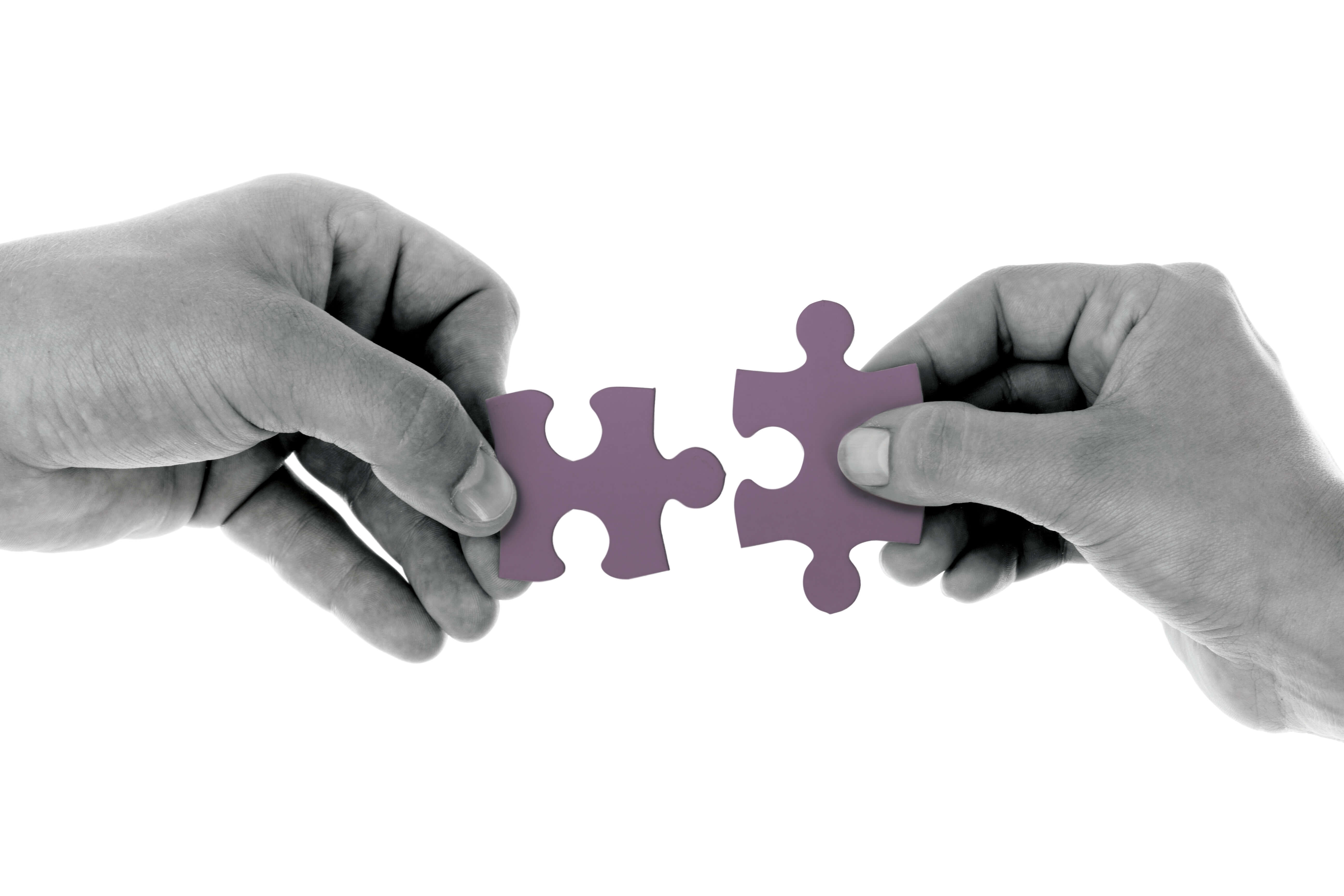Finding the perfect WordPress plugins to make your website better might not be the easiest of tasks. After all, there are more than 50,000 free plugins available in the official directory. Some might meet your site needs better than others, though.
To make things a bit easier for you, here’s a list of six popular plugins that most websites can benefit from using.
1. Jetpack
With more than four million active installs, Jetpack is one of the most popular WordPress plugins out there.
Jetpack is a true workhorse, as it provides you with a range of small, laser-focused features that do a variety of things for your site. Just to name a few of its many tools, Jetpack can:
- Record how many people visit your site
- Check your spelling and gramma
- Compose photo galleries
- Automatically share your content to social media pages
- Add social sharing buttons to your content
- Display links to related content after posts
If you host your WordPress website yourself, you can download and install Jetpack from the plugin directory.
If you’re building a site with the help of WordPressm, you don’t need to do a thing. Jetpack is automatically included in the WordPressm platform.
2. Yoast
Yoast is the most popular and arguably the best plugin for search engine optimization SEO. It can help you optimize content in a way that makes sure Google can easily access it.
This improves your ranking in Google search results, which can result in more readers discovering your site.
Users of the WordPressm platform already have some SEO support. If you want even more, upgrade to a WordPressm Business plan to install Yoast on your site.
3. WooCommerce
WooCommerce is among the top WordPressm plugins if you’re planning to launch a fully functional ecommerce store.
WooCommerce gives you everything needed to run an ecommerce business, including: product management, inventory, order handling, payments, and more.
4. Akismet
Akismet is your go-to solution for fighting and blocking spam. For years, Akismet earned its name as the essential anti-spam tool for WordPress, with more than five million active installs.
After the initial setup, it works automatically. If you’re hosting a site with WordPressm, you already have Akismet built into your site.
5. Wordfence
Everyone wants a secure site.
WordPressm provides you with the essential security features you need, including: encryption, security monitoring, and brute force protection.
If you wish to make your site extra secure, Wordfence is a popular option. Once installed, it will sit quietly in the background and scan your website around the clock in search of any suspicious activity. If it finds anything, it will stop it and notify you by email.
6. WP Super Cache
In a nutshell, WP Super Cache makes your site faster. This means that your visitors will be able to see your content quicker, and that Google will find it easier to index your posts and pages.
The best part is that it all works on autopilot. You don’t need to do anything apart from installing and activating the plugin.
WordPressm plugins are great tools for extending the functionality of your site. They’re especially useful for users hosting their own websites, but WordPressm users can benefit from them as well.